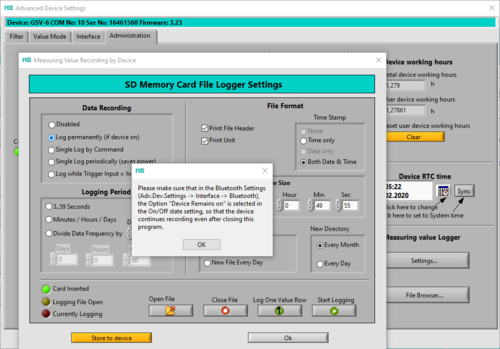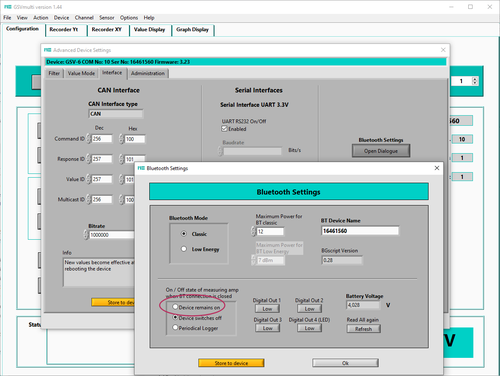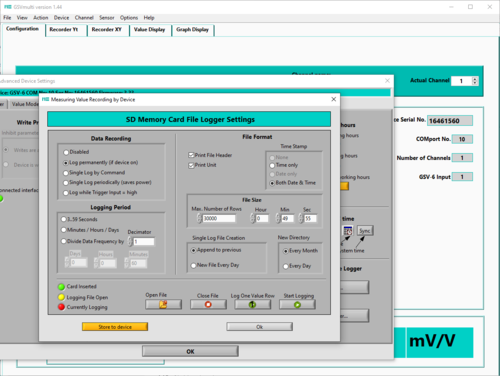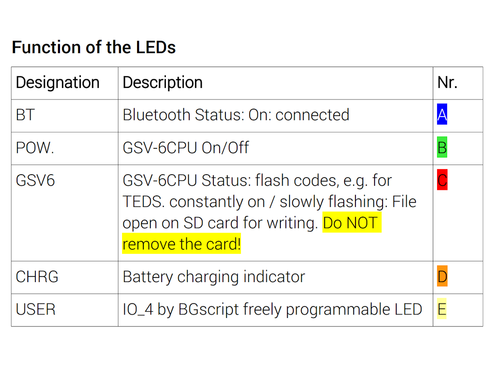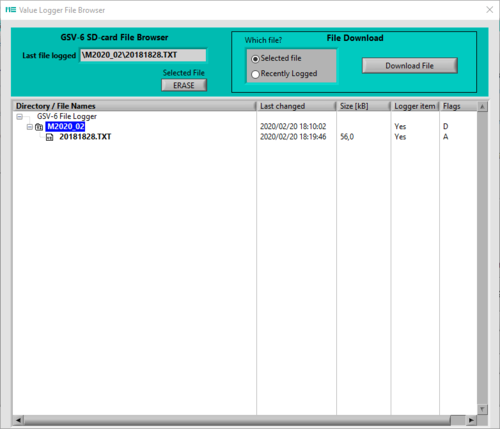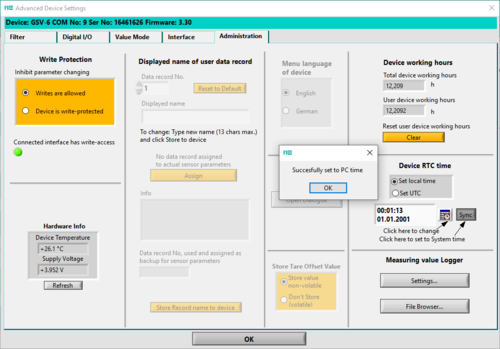GSV-6BT data logger
The ultra-miniature GSV-6BT data logger features a Bluetooth interface and an SD card slot.
The GSV-6BT can be used in parallel with Bluetooth data acquisition or independently, without a Bluetooth connection, as a data logger for recording to an SD card.
The data is saved as a comma-separated text file. They can be converted to a TDMS format using the GSVmulti software and displayed graphically in the GSVmulti software.
Operating modes of the data logger
The following operating modes are possible:
- Continuous recording with the set data frequency, 1 Hz...500 Hz
- Periodic recording, e.g., 1/minute, 1/hour, 1/day, etc.
- Triggered recording via digital control line (special case)
For fast, continuous recording, the power supply must be configured appropriately.
In the standard configuration, the GSV-6BT is switched on when the Bluetooth connection is established and switched off when the Bluetooth connection is terminated (or lost).