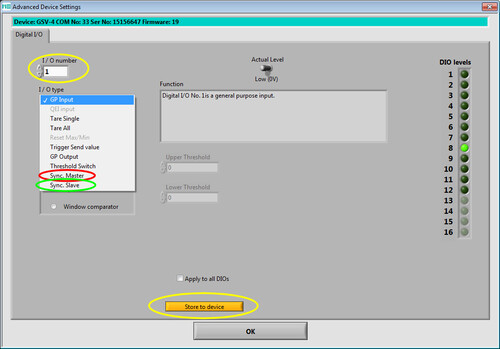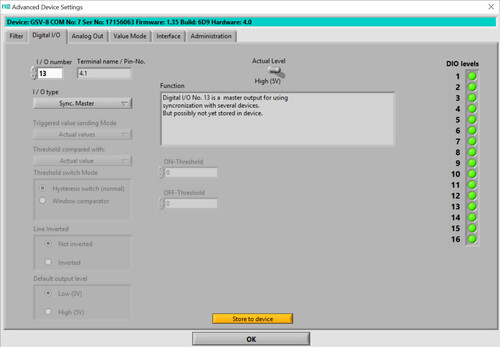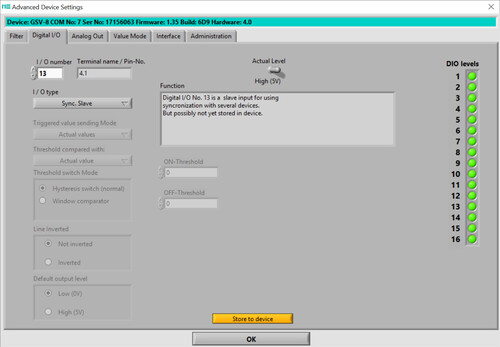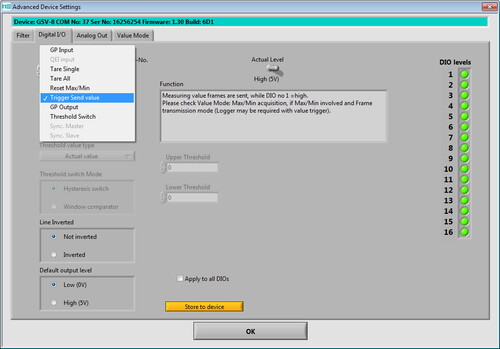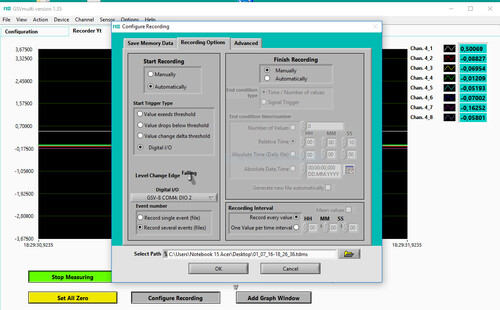Synchronisation
Fieldbuses such as EtherCat or CANbus are particularly suitable for synchronizing measurement data from different measurement systems. In these cases, synchronization can be achieved via the EtherCat master or, for example, using special commands such as "CAN-Sync."
For the synchronization of measuring amplifiers with USB interface or Bluetooth interface, the "Master" and "Slave" modes are available for some measuring amplifiers.
In this case, synchronization between two or more devices is achieved via digital inputs and outputs: The measuring amplifier, which is configured as the "master", accompanies each measured value with an edge at the digital output.
One or more measuring amplifiers configured as slaves send a measured value with each signal edge at the digital input.
The GSV-4 and GSV-8 measuring amplifiers have this function.