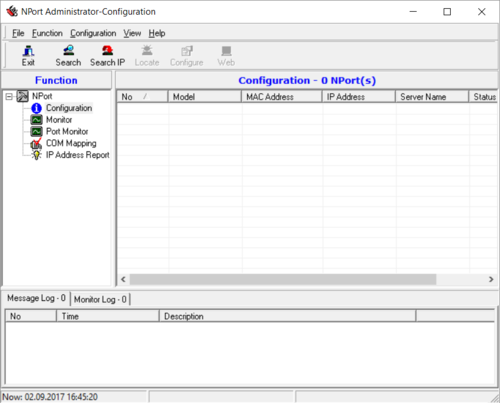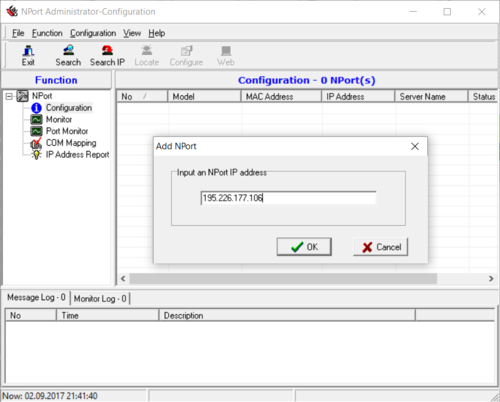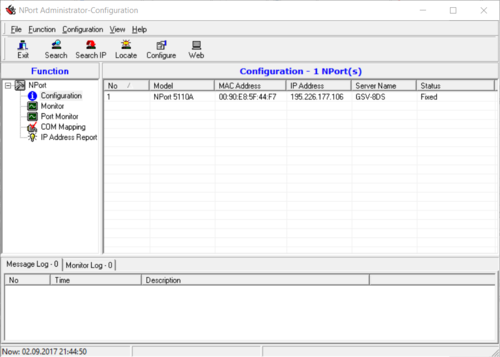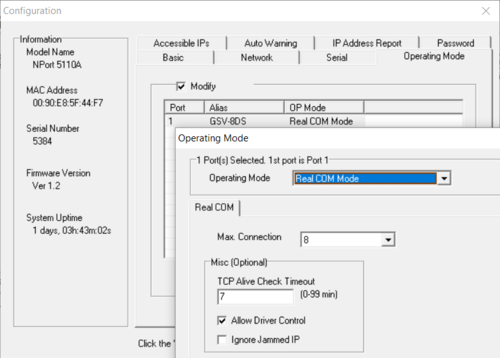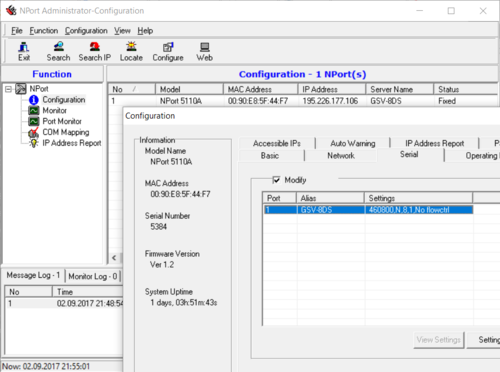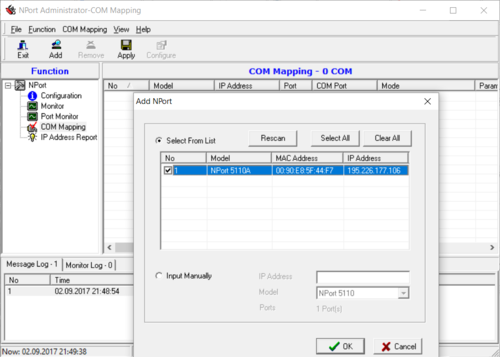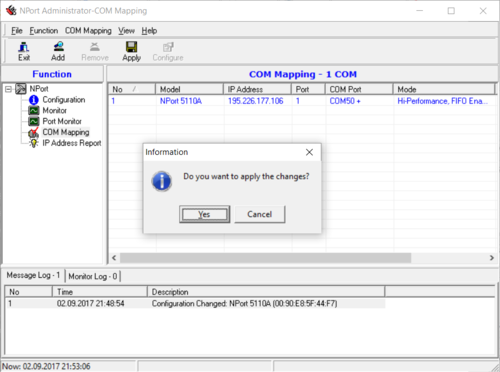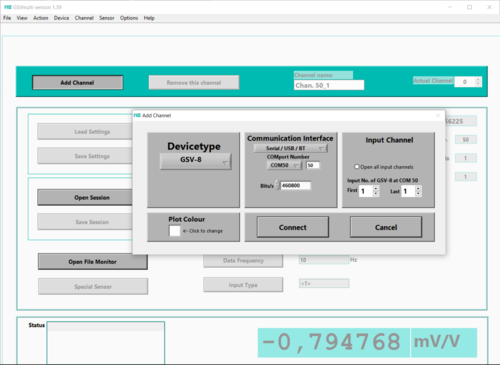ME-Meßsysteme recommends solutions from Moxa, one of the leading manufacturers of industrial network technology and serial device servers.
The Moxa device servers are mechanically and electrically connected to the GSV-8 at ME-Meßsysteme. Power is supplied to the device server via the serial connection cable from the GSV-8DS, eliminating the need for an additional power supply.
The device servers offer a robust alternative to the USB port. The measurement data is transmitted via the company's internal network, or even via the Internet, LTE, or Wi-Fi. The application software always remains the same: GSVmulti.
The device servers are an alternative when software for the CAN or EtherCAT fieldbuses is not (yet) available.