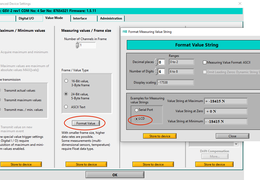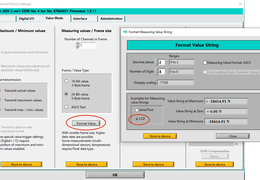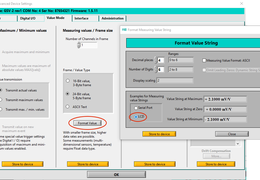Setting the display regarding decimal places
For devices with a display, such as GSV-2FSD or GSV-2ASD or GSV-2TSD or GSV-2MSD, the number of decimal places displayed can be increased or decreased. This is done with the GSVmulti software, under Device --> Advanced Settings --> Value Mode --> Format Value
The total number of significant digits (including signs) can be set there. The default setting is 6 significant digits. This means a resolution of the measuring range in +-99999 digits. The last digit displayed is no longer displayed stably for several seconds due to the inherent noise of most measuring amplifiers (except GSV-8).
The number of decimal places is automatically calculated from the set measuring range (set scaling factor) and the number of significant digits: For a measuring range of e.g. 20,000 N, no decimal places are displayed with the setting 6 significant digits.
- With a measuring range of e.g. 2 mV/V, 4 decimal places are displayed,
- with 7 significant digits, 5 decimal places,
- with 5 significant digits, 3 decimal places.
The number of significant digits cannot be set smaller than the number of digits in the measuring range.
The significant digits can also be set for the interface if the ASCII data format has been selected.