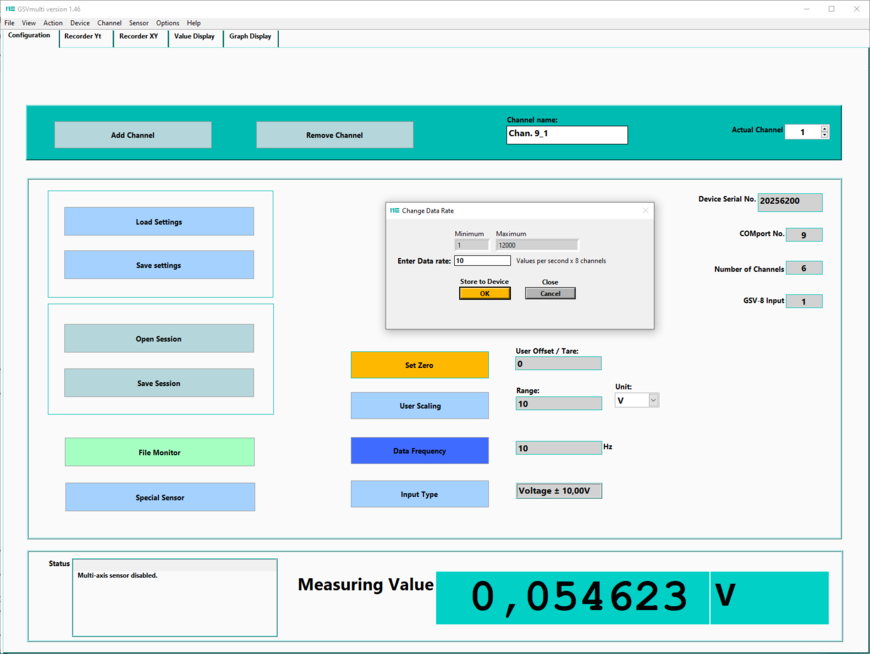Setting the measurement frequency
The dialog for setting the measurement frequency is opened in the "Configuration" window with the "Data frequency" button.
Depending on the device type (GSV-2, GSV-3, GSV-4, GSV-6, GSV-8) and interface, there is a different range of values. Minimum and maximum adjustable frequencies are displayed.