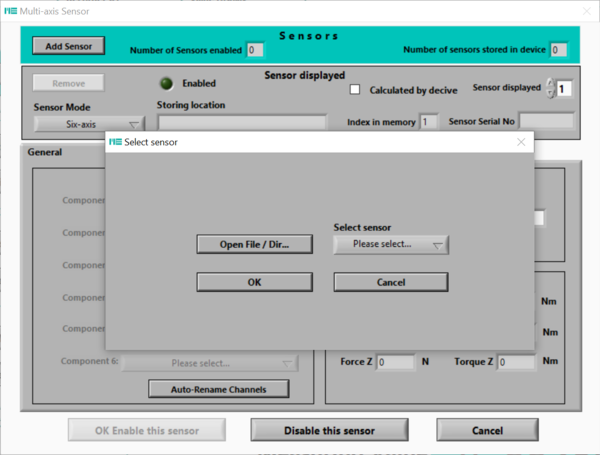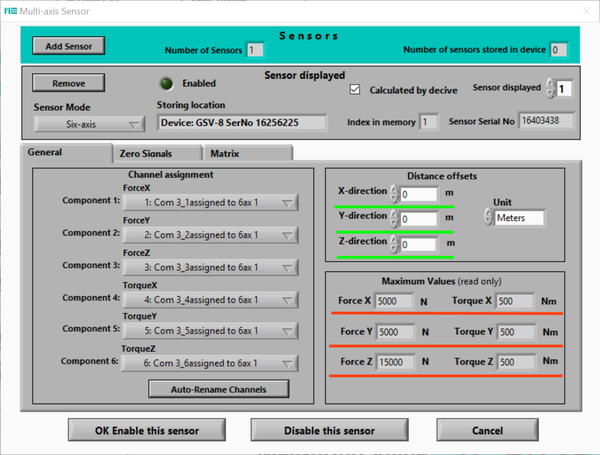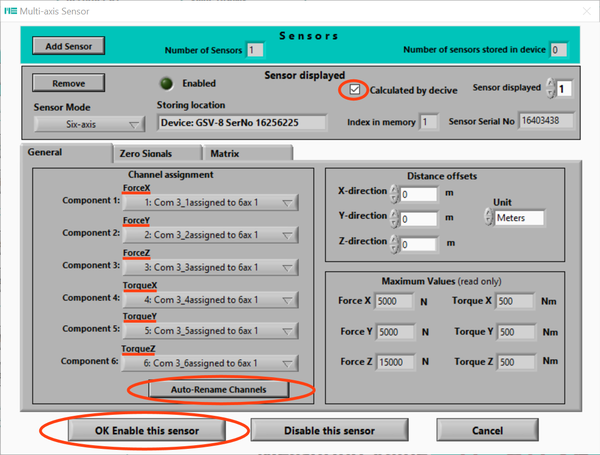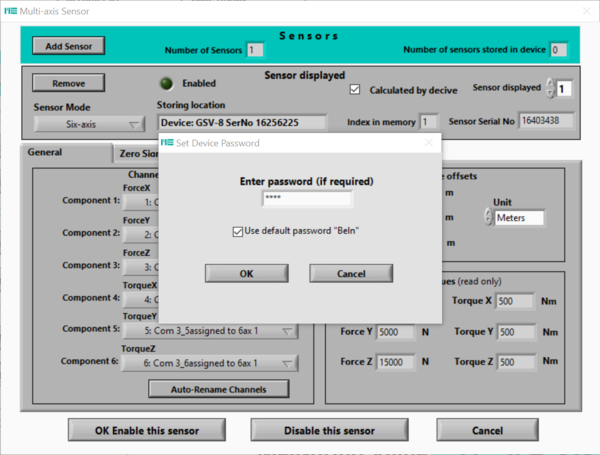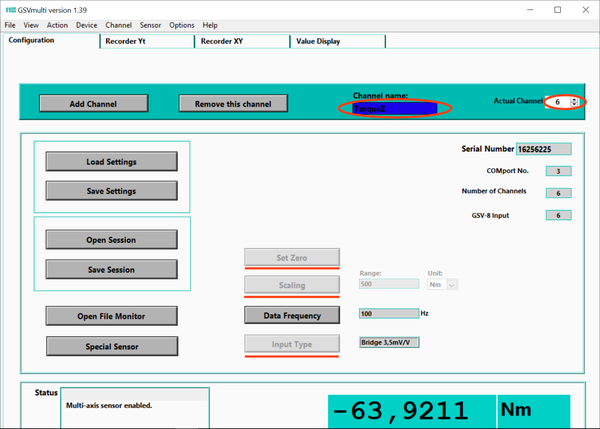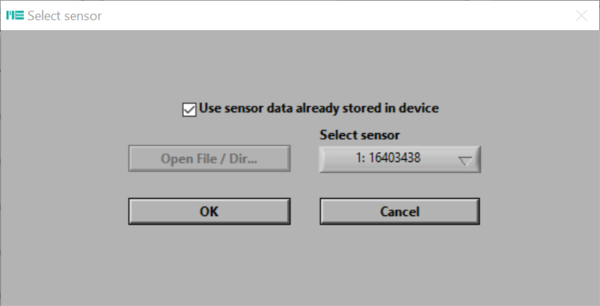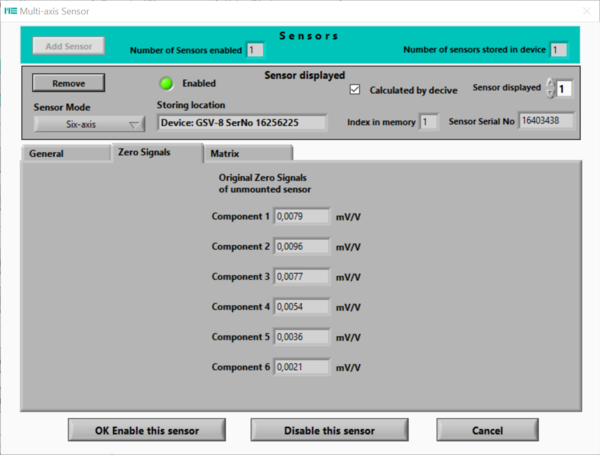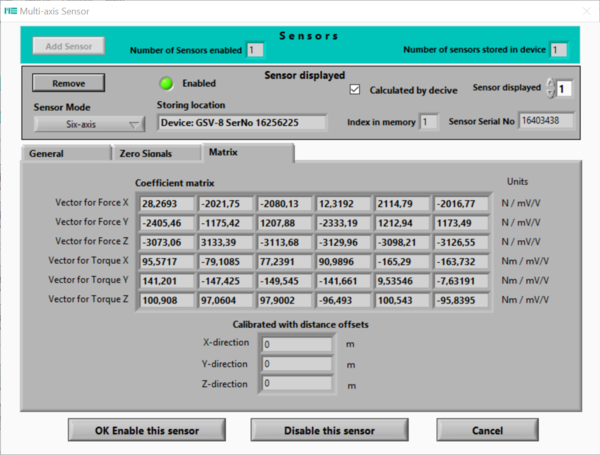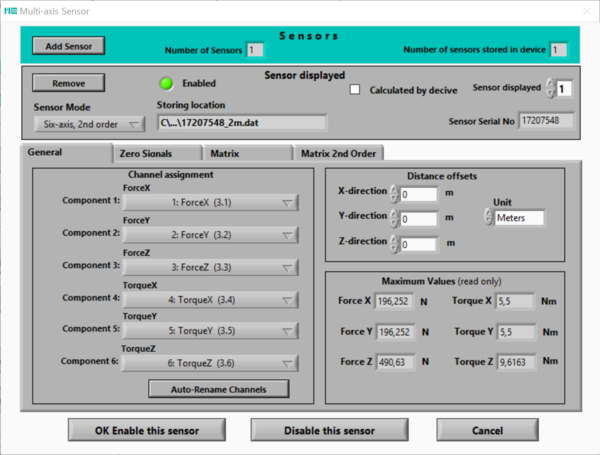Calibration Matrix Loading
The "Special Sensor" button in the main menu takes you to the settings for "Multi-Axis" sensors (K6D, K3R, F6D, ...).
The "Add Sensor" button takes you to the dialog for opening and loading the calibration data.
The calibration data is loaded by a file called "Seriennummer.dat". Please make sure that the same folder also contains the file(s) with the .matrix extension.